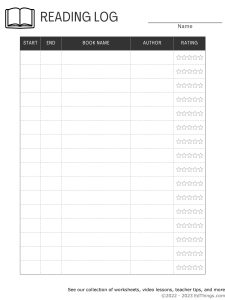It's been a while since I have used Google Forms for student reading logs. Our school now has access to a few online reading resources that I try to steer parents towards rather than keeping a reading log. I still think it is extremely important for kids to read books at home. My 7-year-old reads a short story or a chapter from a book every night before going to sleep.
Want a regular reading log? Use this one.
Our school adopted a few great online reading programs during the time we were shut down for the pandemic. The resource I recommend the most isn’t just for reading but it’s for all of the academic standards. By using IXL.com parents and teachers can ensure that students cover lessons from every grade level standard. This is the program that I believe has had the most impact on my daughter. She is required to complete between 2 and 4 IXL.com skills every night including Sundays.
Students at our school have access to Raz-kids and Accelerated Reader. Both of these websites have many reading titles for kids to enjoy and they track student reading levels. We also use GetEpic.com in my class. There are fantastic stories on all of these platforms and for this reason, I no longer have parents fill out reading logs.
However, I know that many teachers still require reading logs each week. At the very least, completing reading logs reminds parents of the importance of daily reading for their children. The video posted here details how to create a reading log using Google Forms. This reading log will output information that teachers can use to track what students have read and when.
I made this video on January 24th of 2017 but the steps to create the reading log remain the same.